Ategon
Indie game developer 🇨🇦
Working on some games for game jams in my free time
Admin of programming.dev and frontend developer for sublinks
Account has automation for some scheduled posts
Site: https://ategon.dev Socials: https://ategon.carrd.co/
- 86 Posts
- 102 Comments

 6·2 months ago
6·2 months agoShould be posting these daily for awhile
any fediverse account will work. Itll allow you to log in when it opens
Since you mentioned not knowing if this is the right community. For any question where you dont know where it goes !no_stupid_questions@programming.dev usually catches everything. Theres also some other question coms at !cs_career_questions@programming.dev and !ask_experienced_devs@programming.dev but theyre more specific. I can leave this one here though, its fine (especially since theres a bunch of info here now)
Hey! Im one of the programming.dev admins and the main mod of this community
I can look into taking over the pr once I get time for it later today or later in the week

 88·5 months ago
88·5 months agoWhen you look at games made within the last 30 days, godot is double unity
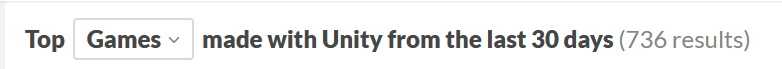
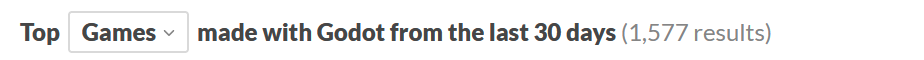

 5·5 months ago
5·5 months agoIf youre not part of one of the instances/countries that submitted a song theres an other option when voting
If anyone still sees messages from the spammer in the comments let me know, federated removals are wonky sometimes

 12·7 months ago
12·7 months agosublinks.org should have the icon for the project
Once it reaches parity next on the milestones is moderation features and then federation. All of the currently planned tasks are available for viewing on the github https://github.com/orgs/sublinks/projects/1
Im still heavily designing a bunch of the UI for sublinks that will eventually be used instead of the current demo (current one is just showing it has lemmy api compatibility) but if you want a very early sneak peek


 2·7 months ago
2·7 months agoIts people from here which is people that fit both categories so would say it has some people that do non work programming

 7·8 months ago
7·8 months agoWe have a discord and matrix community for programming.dev. Currently there isnt much there in terms of chatting about programming itself (mostly just things happening in the instance and lemmy) but there could be
Was bridged but the bridge broke so theyre temporarily disconnected https://discord.gg/3ZzW6dJxHR https://matrix.to/#/#p.d:matrix.org
There was some repeated patterns that this user seems to have been doing so I gave them an instance wide ban
- Posts would be deleted and then reposted (especially if the original post had a negative score)
- Conflicting information in some of the articles

 11·9 months ago
11·9 months agoif it has actual content that relates to the community then its allowed
if its paywalled though or doesnt relate to programming then can be removed (programming in a general term since this was voted to be a collector community for all programming content in the instance)

 12·9 months ago
12·9 months agomod here, its not a bot. Just a user who doesnt like to comment

 2·9 months ago
2·9 months agoWeve got a go community in the site that you might get some answers from rather than the general community here !golang@programming.dev

 3·10 months ago
3·10 months agoYeah, if that’s causing the issue you might be running into a case where when trying to make the image smaller it ends up not having enough pixels to show the border properly. Typically people make textures the size of what they want the final texture size to be rather than messing with proportions afterwards due to things like that (and so you don’t have to store larger images than required)

 2·10 months ago
2·10 months agoTo make it go smaller tick the ignore texture size box
That will make it so you can force it past the texture size


 2·10 months ago
2·10 months agothe keep aspect covered is similar but one side will clip out while the other is the right size, and keep aspect with no modifier (and centered) will fit but not take the full button (it will take as much as it can without destroying the texture)
if theres issues with it appearing and you have scale set it might be something to do with the border being too small or sizes being a bit wonky so that it tries to take up the full space but it goes out of the bounds of the parent
I would try it with just a texturebutton like I did there with nothing else as the parent (or a basic control) and just set stretch mode and normal texture and see what happens

 1·10 months ago
1·10 months agoStretch mode scale should do that, its what it was made for. The only things I changed are the two you can see on the right there



 19·10 months ago
19·10 months agothey start out easy and get harder as time goes on. Theyre intended for all levels due to that and theres two different difficulties per day (the harder one being unlocked when you do the easy one). Basically anyone can do day 1
Heres stats for how many people completed each day last year https://adventofcode.com/2022/stats










I dont think I fully understand the question but things should just show as the default type handling in the inspector if you dont override the handling for that type
If you need the individual controls for some reason theres some available like EditorSpinSlider EditorResourcePicker etc